Textile designer and interior decorator
Sviatlana Fedzianiova


This free lesson will show you how easy and enjoyable it is to work in Procreate, even as a beginner. But most importantly, you’ll discover that designing interior projects on your iPad can be simple and inspiring.
Ready to turn your ideas into stylish designs?
Join now—create your first visualization and take the first step toward a new career or enhancing your design skills!
Your ideas deserve to be brought to life. Start today!
Digital online Procreate course:
create curtain collages
on iPad for beginners & pros
Sign up for the course and start creating
stunning collages today!
This course is ideal for professionals who want to:
- Impress clients with photorealistic collages during meetings.
- Train their teams to deliver professional visualizations within two weeks.
- Present interior design ideas with confidence and speed.
- The course includes step-by-step instructions for technical aspects.
- Lessons contain clear explanations and visual examples for better understanding.
- 23 lessons covering theory and practice – from basic tools to complex compositions.
- 17 homework assignments to reinforce knowledge and make learning hands-on.
- Support in the student chat to keep you motivated and engaged.
- 90+ professional brushes for creating realistic interior collages.
- All materials included – no need for extra purchases.
- 365 days of access – learn at your own pace.
- Lifetime access to a private student chat – feedback, support, and experience sharing.
- 14-day money-back guarantee – if the course doesn’t suit you, I’ll refund your money, no questions asked.
- Access to bonus materials and updates – expand your knowledge even further.
- Certificate of course completion – official proof of your skills.
- 542$
- The course includes step-by-step instructions for technical aspects.
- Lessons contain clear explanations and visual examples for better understanding.
- 23 lessons covering theory and practice – from basic tools to complex compositions.
- 17 homework assignments to reinforce knowledge and make learning hands-on.
- Support in the student chat to keep you motivated and engaged.
- 90+ professional brushes for creating realistic interior collages.
- All materials included – no need for extra purchases.
- 365 days of access – learn at your own pace.
- Lifetime access to a private student chat – feedback, support, and experience sharing.
- 14-day money-back guarantee – if the course doesn’t suit you, I’ll refund your money, no questions asked.
- Access to bonus materials and updates – expand your knowledge even further.
- Certificate of course completion – official proof of your skills.
- 742$
- The course includes step-by-step instructions for technical aspects.
- Lessons contain clear explanations and visual examples for better understanding.
- 29 lessons covering theory and practice – from basic tools to complex compositions.
- 23 homework assignments to reinforce knowledge and make learning hands-on.
- Support in the student chat to keep you motivated and engaged.
- 90+ professional brushes for creating realistic interior collages.
- All materials included – no need for extra purchases.
- 365 days of access – learn at your own pace.
- Lifetime access to a private student chat – feedback, support, and experience sharing.
- 14-day money-back guarantee – if the course doesn’t suit you, I’ll refund your money, no questions asked.
- Access to bonus materials and updates – expand your knowledge even further.
- Certificate of course completion – official proof of your skills.
- 892$
Course description
Our course provides a step-by-step guide to using Procreate on your iPad to create professional curtain collages. You'll learn to:
- Work with Fabrics: Capture and apply fabric textures directly from supplier websites without needing physical samples.
- Master Procreate Tools: Use blending modes, clipping masks, and features like Copy, Paste, and Recolor to streamline your workflow.
- Organize Layers and Composition: Manage layers and create realistic interior compositions with proper perspective.
What you'll learn
Master the Basics: Getting Started with Procreate
Description:
This module will teach you everything you need to know to start working confidently with Procreate on your iPad. You’ll learn to:
- Download and use brushes and photos effectively.
- Capture fabric textures directly from supplier websites and create compositions without physical samples.
- Streamline your workflow using blending modes, clipping masks, and tools like Copy, Paste, and Recolor.
- Organize layers for efficient collage creation and experiment with realistic compositions.
- Understand perspective and composition tools to create stunning, photorealistic interior designs.
Description:
Learn to create different types of collages tailored to your needs. This module covers:
- How to decide when and which type of collage to use for your project.
- Step-by-step lessons incorporating templates and brushes to craft quick, professional designs.
- Speedy MoodBoards: Create mood boards from pre-existing shapes and interior elements for fast client presentations.
- By the end, you’ll master the art of creating impactful visualizations in record time.

Description:
Elevate your customer’s photos with Procreate. This module guides you through:
- Preparing window photos for work by removing unnecessary elements and enhancing image quality.
- Enhancing photos with techniques that turn construction clutter into picture-perfect rooms.
- Adding realistic flooring, tiles, wallpaper, and decorative objects to elevate your designs.
- Creating detailed, photorealistic collages directly on customer-provided photos.
Description:
Dive into the details of textile-focused interior design. In this module, you’ll learn:
- How to use pre-made bed shapes, bedspreads, and cushions to create cohesive designs.
- Techniques for decorating bedrooms with textiles and creating impactful collages.
- Designing collages of bedspreads directly on customer photos for personalized results.
- How to create sewing assignments, including detailed technical specifications, based on your collages.
Description:
Explore advanced features to take your skills to the next level:
- Working with 3D curtain models: Learn to download and utilize 3D assets in your projects.
- Quick tips for creating collages on complex photos, including rooms with two windows positioned at angles.
- Enhance your creativity by combining 2D and 3D elements to produce standout designs.
Why take this course?
-
Learn Procreate Quickly:
Easy-to-follow lessons designed for all skill levels. -
Practical Skills:
Create ready-to-present designs for clients or personal projects. -
Flexibility:
Learn at your own pace. Access materials 365 days. -
Affordable Learning:
A one-time payment for a comprehensive course. -
How does the learning process go?
- After payment, you will receive a link granting you access to the course.
- Training takes place on the Getcourse educational platform.
- After completing each lesson, you submit homework assignments and receive feedback.
-
Effective Services
We care about our clients' time. Just give us a call, and we will help you with all the questions.
What do you need to take the course?
- Tablet iPad
- Stylus
- Procreate graphics application
- Willingness to study and do homework
NOTE: Please be sure to use a computer to access the course and to install the GetCourse program. To complete the course, you can use your iPad.

Frequently Asked Questions (FAQ)
About the course author and instructor
Hi! My name is Sviatlana Fedzianiova, and I am an expert in interior sketching and visualization in Procreate with 19 years of experience in textile decoration and interior design.
I help textile decorators, designers, and curtain salon owners master digital project presentations, quickly create sketches, make impressive collages, and visualize ideas for their clients.
Why is this important?
Modern clients want to see the result quickly. Long hand-drawn sketches and complex 3D visualizations take too much time, but a sketch in Procreate can sell an idea in seconds.
My courses will help you:
✅ Stop spending hours on paper sketches.
✅ Easily make edits to your projects.
✅ Stand out among competitors and attract more clients.
✅ Increase the cost of your services with professional visualization.
What motivates me?
I know how hard it is to communicate ideas to clients without digital drawing skills. I started learning Procreate at 49 years old!
Before that, I spent a lot of time explaining:
— "What will the curtains look like?"
— "Why is it so expensive?"
— "I don’t like this fabric; I want another one."
After mastering digital visualization, everything changed! Now, the client immediately sees their project with the selected fabrics and colours. I get fewer refusals and feel more confident in every project.
How do I help my students?
🔹 I teach even those who have never drawn before!
🔹 Structured lessons guide you from basic to advanced techniques.
🔹 I provide ready-made templates and brushes to speed up your work.
🔹 In feedback courses, you get a personal review of your work.
🔹 You don’t just learn to draw – you create commercially valuable sketches.
🔹 Learn at your own pace – lessons are available anytime.
Why can you trust me?
📌 19 years of experience in textile decoration and interiors.
📌 Deep knowledge of how to present ideas to clients.
📌 Practical approach – learning for results, not just the process.
📌 Private community – a Telegram group where students receive support, ask questions, and exchange experiences even after finishing the course.
If you want to:
✅ Take your skills to the next level
✅ Attract more clients
✅ Sell your ideas easily
👉 Welcome to my courses! 🚀
✏️ Ready to try? Enroll now and start creating professional interior sketches today!
The course author and instructor is Sviatlana Fedzianiova
- Textile in Interior Design
- more than 18 years of experience
- textile visualizer for interior design
- over 1500 custom sketches are availible for salons and private designers


Do you have any questions regarding the course?
Provide your email, and we will respond to your questions in detail.